The workplace is evolving rapidly, and artificial intelligence is at the forefront of this transformation. Microsoft 365 (M365) Copilot is a game-changing AI-powered productivity tool that promises to streamline workflows, enhance collaboration, and boost creativity. By integrating directly with applications like Word, Excel, Teams, and Outlook, Copilot empowers employees to work smarter, not harder. However, the journey to successfully adopting this technology begins with an essential step: a Copilot Readiness Workshop.
Why M365 Copilot Matters
Microsoft 365 Copilot harnesses generative AI to assist with everyday tasks like summarizing data, drafting content, synthesizing information, and more. Early adoption results have shown that users report increased productivity, heightened creativity, and improved work quality.
While the potential is immense, implementing Copilot requires more than simply purchasing licenses. Organizations must assess their technological landscape, align goals, and prepare their teams to adopt AI responsibly.
The Importance of a Readiness Workshop
A Readiness Workshop is an indispensable part of this journey, offering organizations a roadmap for Copilot implementation. Here’s how this workshop sets the stage for success:
1. Understanding Organizational Goals
- Discovery Phase: The workshop begins by identifying how your organization plans to use Copilot. Are you looking to save time in content creation, enhance data analysis, or improve collaborative workflows? These goals shape the implementation strategy.
2. Identifying Pain Points
- Custom Solutions: What operational bottlenecks or productivity gaps could Copilot address? Whether it’s time spent on repetitive tasks or difficulty managing data, these insights guide the technology’s configuration.
3. Assessing Current Capabilities
- Baseline Evaluation: Organizations must gauge their readiness in terms of data management, security, and existing M365 infrastructure. This includes assessing whether current systems meet the requirements for secure AI integration.
4. Ensuring Data Strategy and Security
- Zero-Trust Foundation: A strong zero-trust approach ensures data privacy and security, which are critical when adopting AI tools. The workshop evaluates whether your organization has robust protections like identity verification and threat defense across endpoints.
5. Aligning Infrastructure and Resources
- Scalable Frameworks: Is your IT infrastructure equipped to handle Copilot’s demands? Ensuring scalability and endpoint management is crucial for seamless adoption.
Key Deliverables of the Workshop
The workshop typically provides:
- Preliminary Assessments: A review of organizational strengths and weaknesses regarding Copilot implementation.
- Tailored Recommendations: Steps to address gaps, from updating data policies to enhancing endpoint security.
- Roadmap to AI Readiness: Actionable plans to ensure smooth integration and adoption of Copilot for M365.
Partnering for Success: Why Choose Experts
Implementing Copilot isn’t just about deploying technology—it’s about ensuring user adoption, optimizing workflows, and protecting data. Expert partners bring invaluable expertise, offering:
- Microsoft Partnership Credentials: Trusted Microsoft partners with deep experience in M365 solutions.
- End-to-End Support: From zero-trust security implementation to endpoint management and productivity enhancement, these partners guide organizations through every step of AI adoption.
The Benefits of Getting AI-Ready
Organizations that prioritize AI readiness position themselves to maximize Copilot’s potential:
- Enhanced Productivity: Automating repetitive tasks gives employees more time to focus on creative and strategic efforts.
- Stronger Collaboration: Teams work seamlessly with shared insights and data context across apps like Teams and SharePoint.
- Future-Proof Security: A solid foundation protects sensitive data, even as AI solutions evolve.
Start Your AI Transformation Today
The M365 Copilot Readiness Workshop is your gateway to harnessing the power of AI. With expert guidance and a strategic roadmap, your organization can unlock new levels of efficiency, creativity, and security. Contact ReadyNine to begin your AI transformation journey and elevate your productivity with Microsoft 365 Copilot.







