Empowering Higher Education with M365 Copilot: Boosting Faculty & Admin Productivity
Higher education institutions are at a pivotal moment. Amid mounting pressure to deliver better student outcomes while managing constrained budgets, faculty and administrators are searching for ways to streamline their workloads and collaborate more efficiently. Microsoft 365 Copilot offers a compelling answer.
This AI-powered productivity tool, embedded across Word, Excel, Outlook, Teams, and more, is designed to transform the way work gets done. For colleges and universities, M365 Copilot represents a timely opportunity to enable smarter, faster, and more impactful work across campus.

The Productivity Challenge in Higher Education
Faculty and administrative teams often grapple with repetitive tasks, fragmented communication, and time-consuming documentation. Whether it’s preparing syllabi, analyzing enrollment data, drafting strategic plans, or managing email overload, much of higher ed’s operational effort is spent on low-value tasks.
The result? Burnout, inefficiencies, and less time for strategic initiatives or meaningful student engagement.

“Higher education is evolving fast. With the right AI tools like M365 Copilot, institutions can transform everyday workflows into opportunities for real academic impact.”
— ReadyNine Team
Enter M365 Copilot: AI That Works With You
M365 Copilot enhances the Microsoft 365 suite by using generative AI to automate tasks, summarize information, and generate content. It’s like giving every staff member a personal digital assistant that understands the context of their work.
- In Word: Draft course outlines, policy documents, or grant proposals with simple prompts.
- In Excel: Analyze complex datasets (like student retention or budget trends) without needing advanced formulas.
- In Outlook: Summarize long threads or draft quick replies.
- In Teams: Generate meeting recaps or action plans automatically.

Real-World Benefits for Colleges
For faculty, Copilot means less time formatting materials and more time teaching and mentoring. For administrators, it translates to faster reporting, fewer manual workflows, and improved cross-department collaboration.
Here are a few examples:
- A registrar’s office automates student transcript summaries.
- Academic deans quickly prepare accreditation updates from disparate sources.
- Faculty use Copilot to generate first drafts of research proposals or recommendation letters.
Enablement Is the Key
Simply turning on Copilot isn’t enough. Success depends on thoughtful enablement: identifying high-impact use cases, training users, ensuring governance, and optimizing licensing.
We recommend institutions take a phased approach:
- Assess readiness: Audit M365 usage and security policies.
- Define priority personas: Start with roles like faculty chairs, registrars, or department heads.
- Pilot & iterate: Launch a targeted Copilot pilot and refine based on feedback.
- Upskill the workforce: Provide contextual Copilot training aligned with actual work scenarios.

Moving Toward a Smarter Campus
By embedding AI in everyday workflows, M365 Copilot can help higher education institutions reduce burnout, unlock productivity, and shift focus toward what matters most: educating students and driving institutional growth.
Leaders who act now can give their teams a head start on the next era of academic innovation. It’s not just about doing things faster—it’s about doing the right things better.
Ready to Elevate Campus Productivity?
Institutions that embrace intelligent tools like M365 Copilot will lead in productivity, innovation, and impact. At ReadyNine, we help you turn that vision into reality.
Let us help you build a tailored enablement plan for your campus.







